
Haptic computer trackpads have many advantages over traditional designs. Please read this article if you'd like to learn more about why the trackpad's future is haptic. You'll know why computer OEMs are starting to replace mechanical trackpads with haptic hardware and their benefits.
This article will cover how to select the best haptic solution for your design. There are two leading technologies available to build haptic trackpad modules: Linear Resonant Actuators (LRA) and piezoelectric actuators. While they can both create haptic effects, they use very different actuating mechanisms that significantly impact how to integrate them and the level of performance they can offer.
Let's see which technology you should use and why.
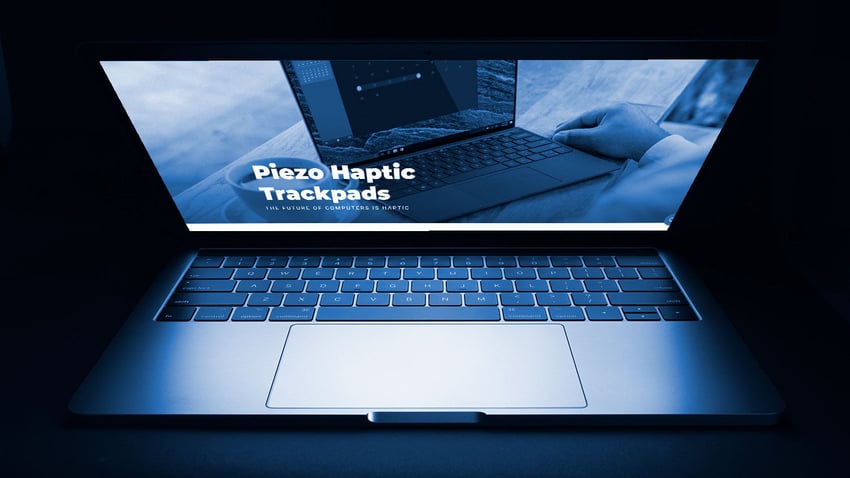
Piezo Haptic Trackpad Modules Are Thinner
The biggest motivation for computer OEMs to pursue haptic trackpads is their thinness. Mechanical trackpads typically measure more than 3 mm thick. Haptic trackpads can measure below 3 mm. However, the technology you’ll use in your design will directly impact how thin you can go.
LRA module designs usually are around 3 mm thick. The thickest part of the module is the LRA itself. While you may find and use thinner LRA, you will do it at the expense of a considerable trade-off in haptic feedback quality. Bad haptic feedback will result in weak and unrefined (soft) clicks and annoy the user. The trackpad will feel off and weird. Since the end goal is to have the best user experience, you should be very careful when selecting your actuator. To have good haptics, you will need to use a bigger LRA. Usually, LRA needs to be at least 3 mm thick to reach an acceptable performance level in trackpad modules.
On the other hand, piezo actuators have different form factors. You can use different types of piezo actuators to build your trackpad module. To help you see more precisely, we have an article on which piezo actuator (multi-layers vs. single layer) you should select for your design. Piezo actuators can be much thinner than LRAs. Building your trackpad module with piezo actuators offers the flexibility to go as thin as 1.8 mm!
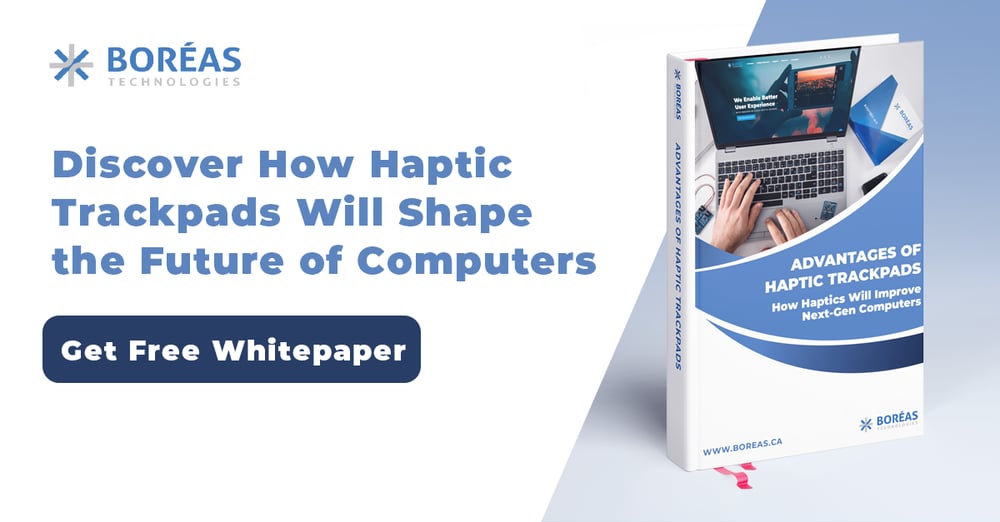
Piezo Actuators Haptic Feedback Quality is Better
Another significant difference between LRA and piezo haptics trackpad is the quality of haptic effects (clicks) they can generate. Feedback quality is due to two main reasons; the vibration axis and the actuator rise time.
The only way to integrate an LRA to a trackpad module and keep the module thin is with the actuator lying flat horizontally. It makes the actuator vibrates laterally, on the X or Y-axis. It means your trackpad either moves left and right (X-axis) or back and forth from the user (Y-axis). While the movement is swift, it doesn’t create the most satisfying button click effects because we are used to feeling buttons moving against our fingers in the Z-Axis (vertically).
Piezo actuators that lay flat on a surface create haptic feedback in the Z-Axis. It means the trackpad module will force against your finger, just like a standard button. It simply feels more natural for the user.ser.
LRA and piezo actuators use very different properties to transform energy into movement and vibrations. LRA uses magnetism to move a mass back and forth at his resonant frequency. On the other hand, piezo actuators use the piezoelectric effect to create movement. Piezo actuators deform almost instantaneously under high-tension (voltage) electric current. It means the rise time – the time required for a pulse to rise from 10% to 90% of full amplitude - of piezo actuators is significantly faster than what LRA can achieve. It translates into much sharper click effects. Since the LRA takes a little more time to reach its full amplitude, the haptic effect has unwanted noise at the beginning and end of the click. The unwanted noise is responsible for the click “softness” or lack of sharpness.
CapDriveTM Driven Piezo Actuators Consume Much Less Power Than LRA

A great feature of piezo actuators is their excellent power efficiency, but you need to very careful here. While the actuator itself is very efficient, it requires a high-voltage current to generate effective haptic feedback. The piezo driver you will select to operate the actuator will significantly impact the module's power consumption.
Boréas Technologies designs piezo drivers from the ground up for battery-powered mobile applications. Power efficiency is our primary goal when we design our piezo drivers integrated circuits. Therefore, CapDriveTM piezo drivers use a state-of-the-art architecture that uses piezo actuators' capacitive nature to recover and reuse the energy. It allows piezo haptic solutions, powered by CapDriveTM drivers, to consume much less power. Your system could consume up to 10 times less power than the same piezo actuator used with a competing piezo driver. The same applies to LRA-based solutions.
Piezo Actuators Can Both Sense Force and Create Haptic Feedback
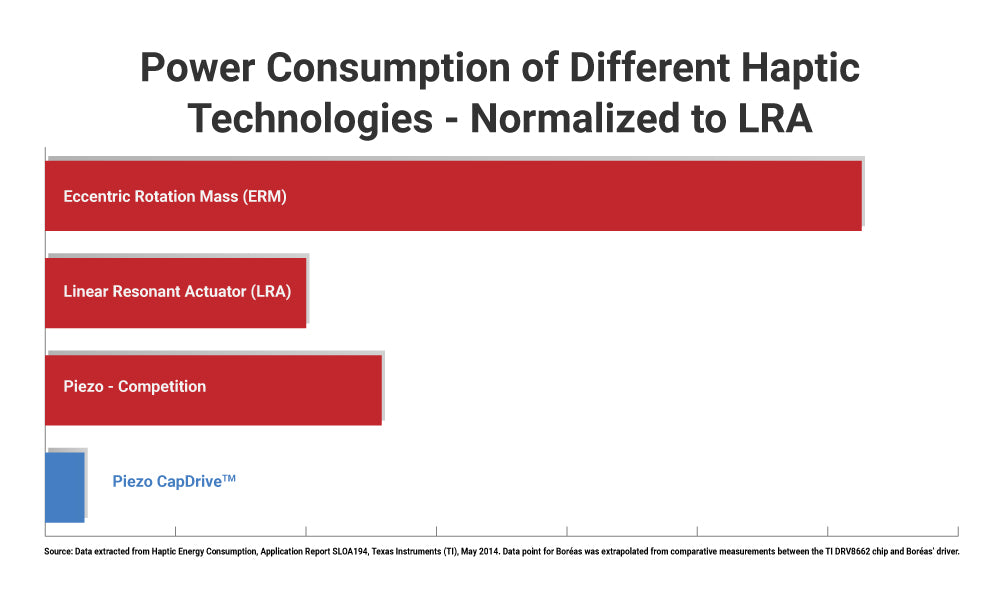
The piezoelectric effect is a fascinating phenomenon that allows piezo elements to generate an electric charge when they are stressed. It means you can measure the actuator's electric potential to determine how much force is applied. It is the reason why force sensors often use piezo materials. The piezoelectric effect is also a reversible process, which means the actuator will deform itself when they are under an electric charge. It is how we generate haptic feedback with piezo actuators.
Piezo haptic trackpad modules can leverage both sides of the piezoelectric effect to create a thin and efficient design, using the actuator to generate high-quality haptics and sense input force. Plus, when using one of our CapDriveTM piezo drivers,you don't even need additional electronics! Our piezo haptic drivers come with integrated pressure sensing out of the box, without additional hardware. Built-in sensing is an exclusive feature from our CapDriveTM architecture.Our trackpad demo leverages the piezoelectric effect using only one piezo actuator to both senses and generates haptics across the whole trackpad surface.
Be Careful: Your Mechanical Integration Has a Significant Impact

One essential factor that you need to consider when building a haptic trackpad is the mechanical integration of the actuator, and this stands for whichever technology you select. Integrating an LRA is very different from integrating a piezo actuator. Therefore, you should choose your actuator carefully at the beginning of your project. Otherwise, you will have a hard time switching your actuator in the middle of your project. It’s important to design from the ground up for the appropriate actuator.
The reason we recommend taking a good hard look at your module design is simple; an inadequate mechanical integration can significantly impact the performance of your actuator. For example, a bad mechanical design with too much friction or rigidity can make you believe your actuator isn’t strong enough. Avoiding simple mistakes is essential when you evaluate haptic technologies; otherwise, you can select the wrong solution or lose considerable development time. Our team can help you kick-start your project by sharing best practices on evaluating our technology and creating a convincing demonstration. Let us know how we can help!
Starting Your Piezo Haptic Trackpad Project
We firmly believe piezo haptic hardware builds the best trackpad modules. We might look biased since we design highly efficient piezo haptic drivers, but we are confident in our claims. Therefore, we built the BOS1901-Kit to help you and your team evaluate our technology and validate our claims.
The BOS1901-Kit is a low-cost evaluation kit that helps you rapidly test the haptic feedback quality and integrated force sensing features, measure the system power consumption, and accelerate your project development. The BOS1901-Kit is available worldwide on our website or at multiple distributors.
Haptic technologies are hard to compare without feeling and experiencing them for real, so the best decision you can make today to kickstart your haptic trackpad project is to order one of our BOS1901-Kit. We’ll set you up in no time with our onboarding program, curated explicitly for building piezo haptic trackpads.
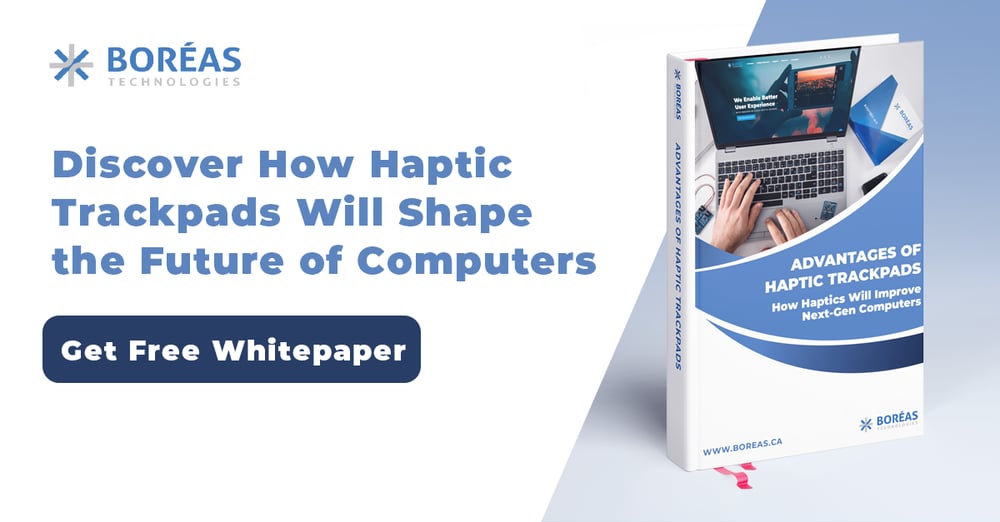

Leave a comment