
Google recently released Android 12, which promises to be a game-changer for the platform. There are many new features, but the standout is called "Material You.", Google’s new approach to UI design.
Android 12 rethinks the entire user interface, from shapes, light and motion, to customisable system colours that can be adapted to match you. Redesigned to be more spacious and comfortable, it’s our most expressive, dynamic and personal OS ever.
In addition, Android 12 features a one-handed mode, scrolling screenshots, improved widgets, a new lock screen user interface, and more. But getting the most out of Android 12 customization goes beyond the touchscreen.
While mobile phones have become increasingly useable, functional, and reliable, the element of pleasure is still missing. Touch, the most intimate of human experiences, begins with sensory input and is a critical component for building an emotional, pleasurable experience.
Here's an overview of our NexusTouch technology and how it reinvents your phone experiences by empowering deeper emotional connections.
What is NexusTouch Technology?
NexusTouch combines gesture detection, localized HD haptics, and force sensing in a single platform to create an immersive experience for smartphone users. Android users can create a solid emotional bond with their smartphones using this technology.
What is Localized Haptics?
Localized haptics are tactile sensations felt in a specific area of the body. Localized haptics can create a variety of responses, from mild tingling to intense vibration. When used correctly, localized haptics can also enhance the user experience of many products, including video games, mobile devices, and virtual reality experiences.
There are a few different ways to create localized haptic sensations. One standard method is to use piezo actuators. When placed in specific areas of the product, such as underneath the user's fingers, the motor activates and creates a vibration, a localized haptic sensation.
Localized haptics can prove to be very useful in mobile phones. For example, when typing on a virtual keyboard, the phone can vibrate in response to each keystroke, providing haptic feedback to help users feel where their fingers are and improve their accuracy.
Additionally, localized haptics provide navigation cues. For instance, a user swiping through a list of items on the screen will get a vibration to signal the end of the list, providing meaningful information without the user looking at the screen.
SmartClick 3.0 Prototype
The SmartClick 3.0 prototype is the first public demonstration of our technology. It's a pressure-sensitive button programmed to open the camera to launch a specific app. Potential applications include the following:
- Force Sensing: Force Sensing refers to detecting the amount of force when pressing a button. It allows us to give you haptic feedback proportionate to the pressure you're applying, making it feel more natural.
- Button Clicks: Traditional buttons require a firm press to generate a click. With SmartClick 3.0, you can click the button with just a light press of our pressure-sensitive buttons.
- Advanced Gesture Detection:Most smartphones today have essential gesture detection, such as the ability to swipe to unlock the phone. Our technology detects more complex gestures, such as a two-finger tap or a three-finger swipe. Due to this specialized feature, you can designate different gestures for specific tasks, such as taking a picture, triggering an in-game action, scrolling through a social media app, or simply auto-focusing on the subject.
In a smartphone, gesture detection means scanning the device's screen for specific patterns and performing an action based on what you detect. The most common gesture is a tap, commonly used to select an item on the screen. Other gestures include swipes, flings, and long presses.
Gesture detection can be used for various purposes, such as opening apps, scrolling through menus, and even taking photos. Additional uses include playing games or controlling music playback.
NexusTouch offers a reactive surface for gesture detection to improve the usability and pleasurability of an Android device.
How to Design New Experiences with NexusTouch
The NexusTouch detects triggers and gestures along the edge of the screen. The design works with a seamless border, buttons, and waterfall display.
With NexusTouch, you can turn your Android phone’s edges into smart surfaces. It features haptic actuators and sensors to personalize your touch experiences, creating an intimate user experience.
Why Reinvent Your Phone Experience?
It's about time your smartphone experience evolved. The NexusTouch technology uses haptics and pressure-sensitive buttons to give you a more customized, convenient, and intuitive way to interact with your phone.
Let's look at the different hierarchical stages of phone experiences:
- Functional: Functionality is at the core of your phone experience—making sure you can do the things you need to do when you need to do them.
- Reliable: Once you've mastered the basics, reliability is vital. You want to know your phone will work when you need it to—no crashes, freezes, and errors.
- Usable: From there, it's all about making your phone easy and enjoyable to use. We want to make sure the things you do most often are as streamlined and efficient as possible.
- Pleasurable: While phones already have the first three components, they often lack the element of pleasurability. We want to add those little details that take your phone from good to great.
You can tailor your phone to meet your specific needs. For example, you can program the side buttons to open the camera app with a single tap if you're a photographer. Or, if you're always on the go, you can set the phone to unlock as soon as you pick it up.
The haptic feedback provides a more natural and satisfying way to interact with your phone. You can also customize the pressure-sensitive buttons to perform any number of actions. For example, you could set a long press to launch the camera, a double-tap to open the messaging app, or a triple tap to turn on the flashlight.
Applications of NexusTouch in Android Phones
Android customization is an attractive concept since it paves the way for several possibilities. For example, you can easily customize the widgets, live wallpapers, sounds, and other settings as per the user's preferences.
But there's potential for customization more than just the screen. That's where NexusTouch comes in. It has the following applications:
Android Gaming Mode

Nowadays, many people use their phones for gaming due to the massive growth in the mobile gaming segment. With NexusTouch, you can use localized haptics to turn your phone into a gaming controller while enjoying its high-end design.
Although mobile phone gaming has become relatively mainstream, the touchscreen user experience is still not ideal. In addition, the lack of physical buttons can be a hindrance to some gamers.
Android phones with integrated NexusTouch technology can create an ideal gaming experience for users, allowing them to enjoy every game fully.
Android Photography Mode

We currently have phones with better functionality and image quality than many digital single-lens reflex (DSLR) cameras. But the touchscreen experience can still be improved upon, especially when it comes to photography.
With NexusTouch, you can use the phone's haptic feedback to fine-tune your camera settings. For example, the technology allows you to use taps and clicks to trigger the shutter or autofocus the screen, getting the perfect shot every time.
Android Usability

The usability of a phone can be hindered by weather elements, like cold and wet hands. With NexusTouch, you can use the phone without taking off your gloves. The technology makes it possible to interact with the phone's screen without relying on the skin's natural oils.
NexusTouch is an excellent feature for people who live in colder climates or work in harsh environments. Since NexusTouch makes Android phones more enjoyable to use in any environment, users can get the most out of their mobile devices.
Android Foldable Phones
Single-handed use is a notable feature of Android 12. But foldable phones are difficult to operate with a single hand, mainly due to their extended screen ratios that create usability issues.
NexusTouch makes foldable phones more valuable by providing haptic feedback on the edges of the screen, allowing users to easily navigate through their folded phones without looking at the phone's display.
More importantly, the technology makes it possible to use all the features of a foldable phone with just one hand. In this way, you can control your phone even without touching the touchscreen.
Taking Your Phone Beyond the Touchscreen
Localized haptics and gesture controls are the future of Android phone customization. With NexusTouch, you can use your phone more naturally and efficiently, enhancing the overall user experience.
Like Boreas' other offerings, such as the Piezo haptic drivers, the NexusTouch technology has many additional applications, making your Android phone more usable and enjoyable. Request a NexusTouch demo phone to experience the pleasure of the technology in your hands.

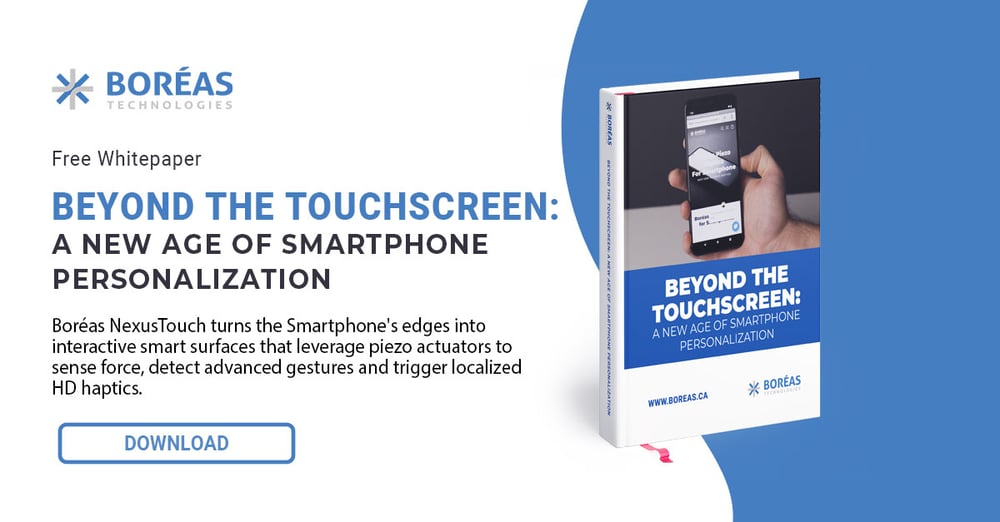
Leave a comment