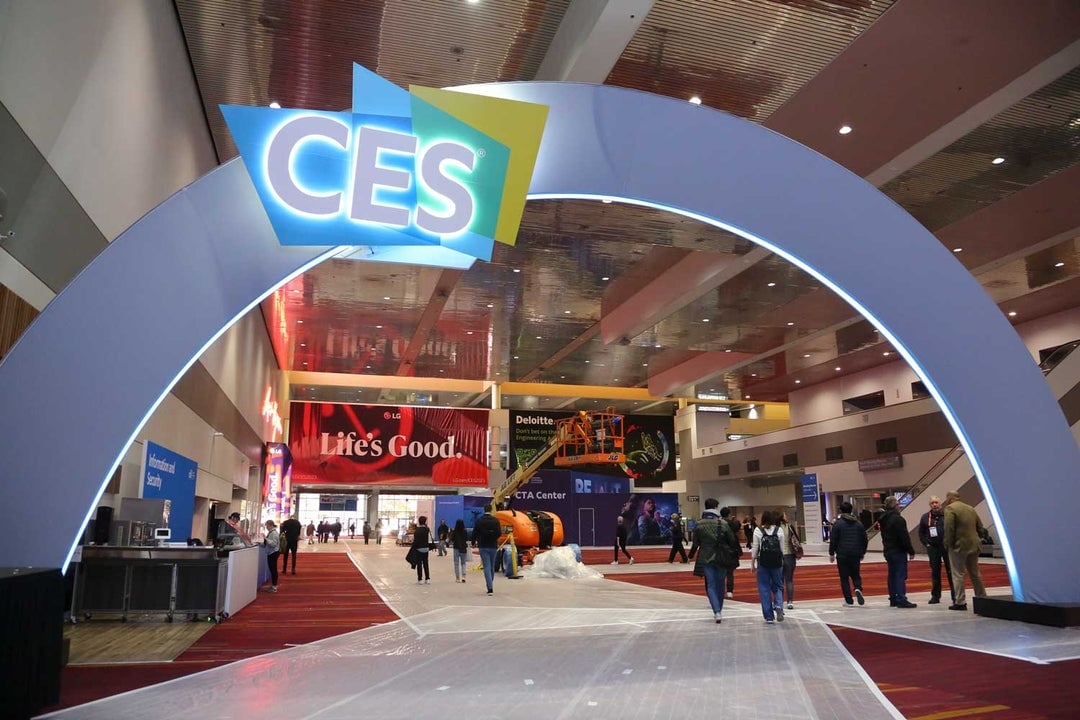
This year's consumer electronics show (CES) was the largest in-person show since COVID, with 115,000 people attending the Las Vegas convention. While CES 2023 played host to several exciting innovations, laptops with haptic touchpads took center stage. In this review, we'll take a look at the LG Gram, one of the top CES laptops. We'll also cover different types of haptic technology with an eye toward the best tech for laptop touchpads.
CES 2023: Hype for the LG Gram and Laptop Haptics

The LG Gram came out as a showstopper at CES 2023. Its haptic feedback trackpad allows for an incredibly sleek design — it's only 0.66 inches wide and weighs in at just 1.19 kg — while providing superior functionality. The Gram's virtual touchpad is backlit by LED lights. These guide users to the areas they need to click. Localized haptic feedback provides a crisp response system that keeps users clicking in the right area.
Aside from cutting down on the laptop's thickness, the piezo driver haptic-enabled trackpad eliminates dead zones, or areas that fail to recognize human touch. That's because it applies uniform force-sensing technology across the trackpad's surface.
Current Challenges in the Development of Laptop Haptics
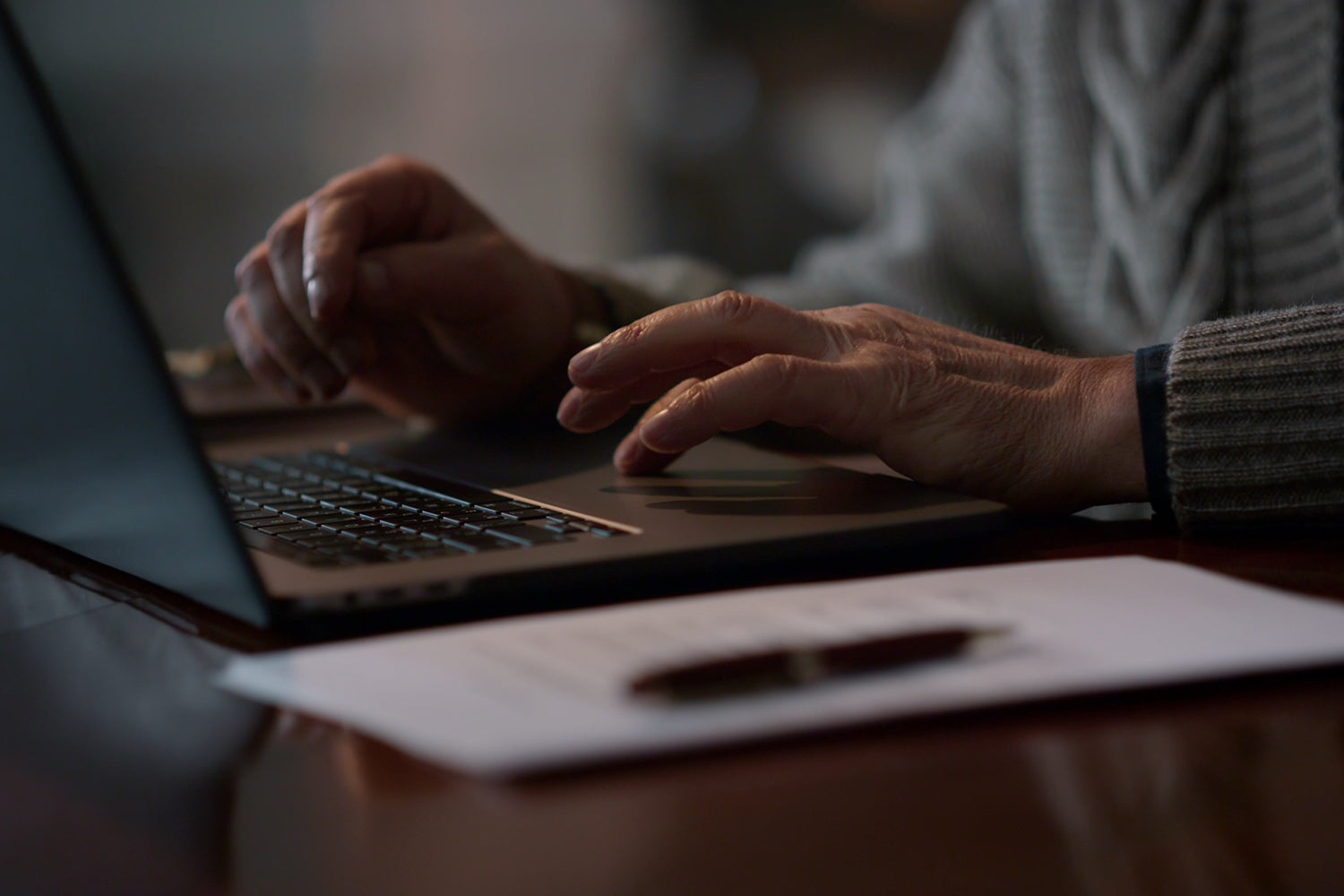
Traditional haptic feedback devices, such as linear resonant actuators (LRAs), pose challenges for laptop designers. These include problems with the devices themselves, sensing uniformity, latency issues, and poor user experience issues.
LRAs limitation
LRAs use motors to create haptic feedback. They use a magnetic field to quickly rotate a mass that is attached to a spring that is smushed against a voice coil.
While LRAs offer faster acceleration and crisper feedback compared to earlier haptic technology, they still suffer from a handful of deficiencies that make them poorly suited for providing a good haptic feedback. These challenges include:
- A lack of uniformity that makes it difficult to get the same clicking effect across the entire trackpad.
- Comparative bulk — you can only miniaturize a mechanical motor so much before you start to run into performance issues.
- An absence of click sharpness, with a click sensation that can feel more spongy than crisp.
- Latency issues — an LRA-based trackpad click might be delayed due to the need to communicate with an external sensor.
With this set of problems, LRAs are not ideal choices for haptic feedback systems for laptop trackpads, which require small, durable devices with low energy consumption.
How the Boréas Piezo Haptic Driver Solves These Challenges
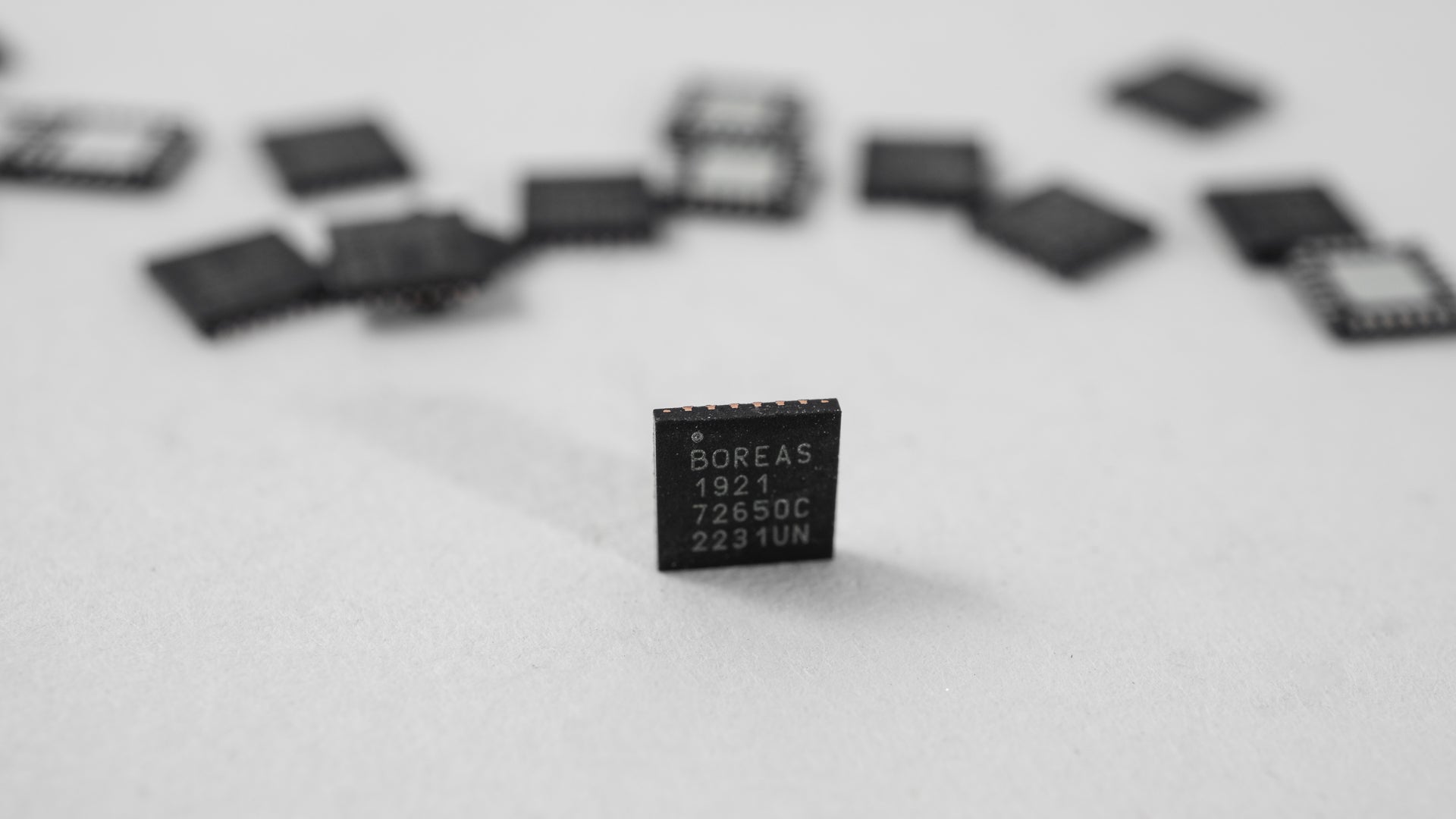
Piezo technology offers a solution to the challenges posed by LRAs. Because piezo materials don't require a motor or other moving parts, they're less likely to break down. They also offer a broad range of performance improvements. However, traditional piezo haptic feedback systems have proved unsuitable for many uses due to their high power consumption.
That's where we come in. Our patented Capdrive technology gives you all the advantages of piezo drivers with significantly lower energy costs. Let's take a deeper look at how piezo drivers compare to LRAs.
Piezo Actuators Are Small Yet Powerful
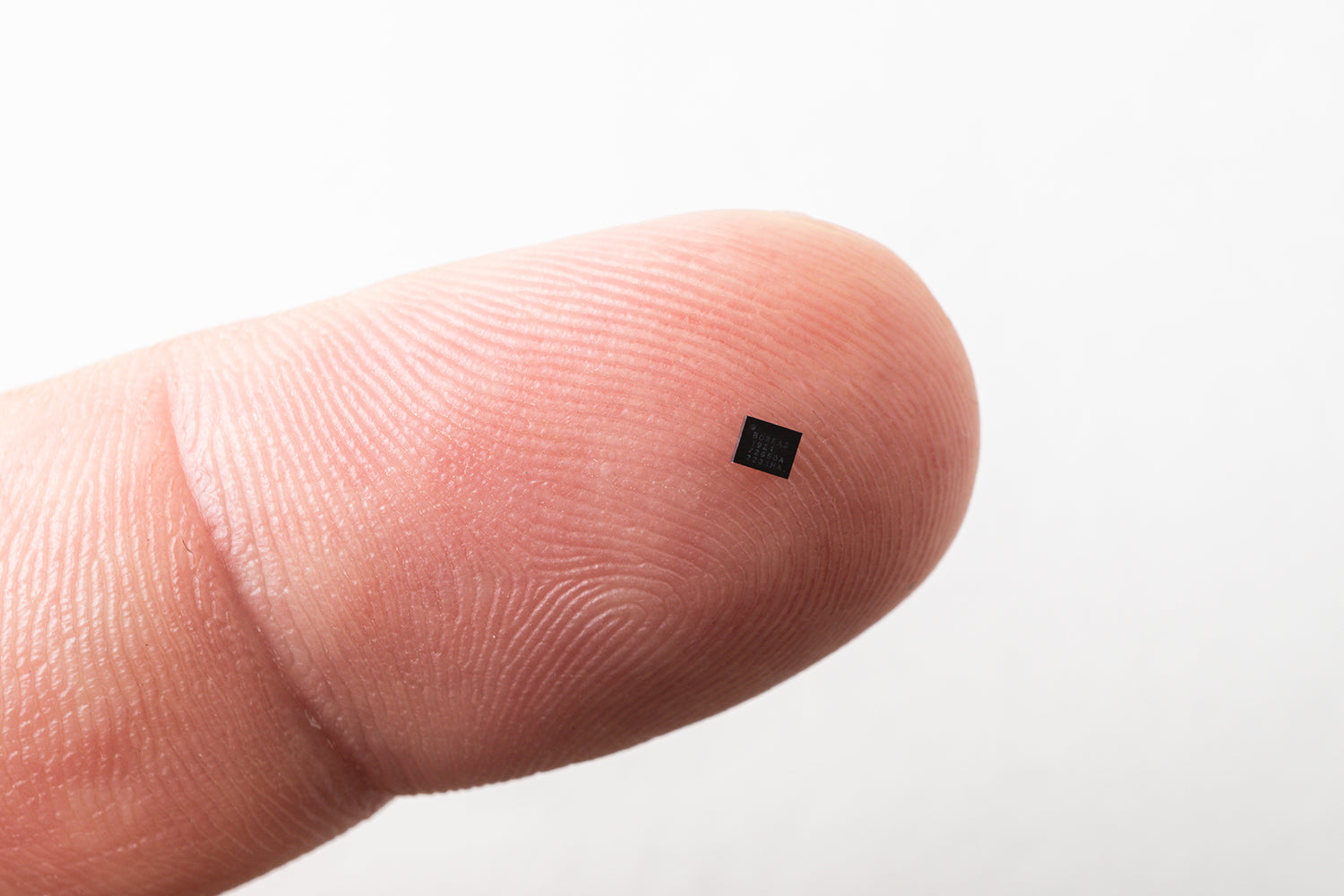
Piezoelectric actuators are a mere fraction of the size of an LRA. That's because piezo actuators rely on electric currents to produce vibrations. Without the need for moving parts, piezo actuators can be much smaller than LRAs. Our modules can go as thin as 2.4 mm. That makes them perfect for light laptops.
Just because they're smaller doesn't mean they're weaker. Piezo actuators are capable of providing a much broader range of tactile feedback compared to LRAs. While LRAs operate in a single frequency, piezo actuators can produce a range of frequencies from zero to 500 Hz. This opens up exciting user experience (UX) possibilities when it comes to click customization.
Force Sensing Allows for Uniform and Powerful Click Across Surface
Piezo haptic feedback systems use a force-sensing approach that allows for uniformity across the full extent of a touchpad surface. This is vital for the efficient workings of a haptic feedback laptop touchpad. Force sensing technology eliminates dead zones creating a continuous experience across the touchpad's usable surface.
Reduced Latency So There Are No Delays in Haptic Feel
LRAs take 25 milliseconds to start up, which is half the time ERMs need. While this represents a massive improvement, it's still much too slow for many haptic applications. This is especially true for laptop touchpads, which require virtually instantaneous feedback to properly emulate the feel of a traditional mechanical keyboard.
Other versions of piezo drivers work in just 1.5 milliseconds. However, Piezo Capdrive drivers take latency reduction to the next level. Our proprietary technology produces haptic feedback in a record-setting 0.3 milliseconds. This real-time feedback produces the sensation that you're physically interacting with an actual object rather than a solid-state surface.
Create an Immersive Experience With Your Laptop Touchpad

You don't need to purchase CES tech to access top-tier piezo drivers. Use our haptic trackpad technology to take your laptop touchpad to the next level. Our haptic drivers produce crisp and near-instantaneous feedback with minimal energy. Eliminate troublesome dead zones with our piezo haptic drive-enabled force-sensing touchpad surface. Best of all, the piezo driver's minimal spatial requirements mean you can get rid of physical buttons and slim down your laptop even further.
When you work with us, you’re working with some of the most qualified engineers in the haptic trackpad space. Our state-of-the-art technology stands at the forefront of piezo-enabled haptic trackpad technology. Our nomination for a 2022 CES award reflects this.
Ready to learn more? Click here to continue reading about how our piezo drivers can transform your laptop's touchpad.
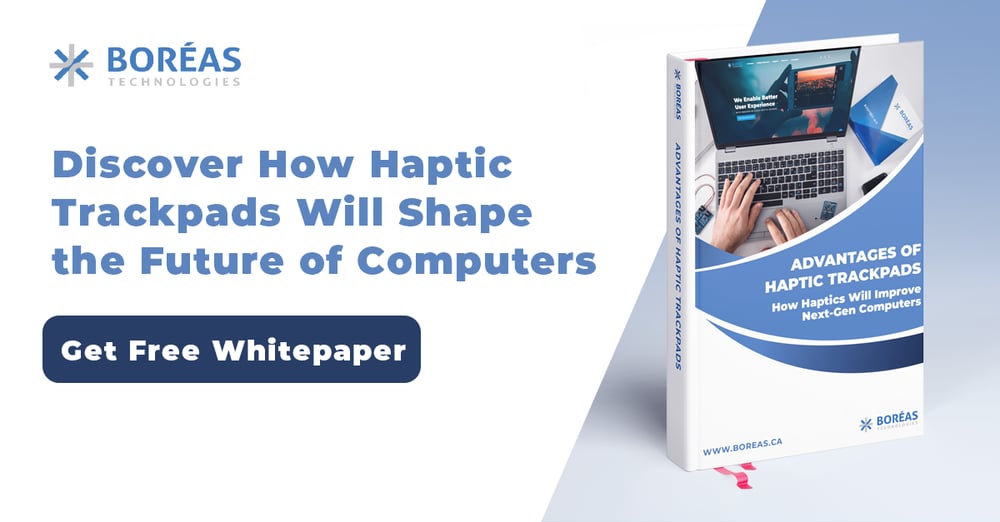

Leave a comment